Getting Started with Pyxel
Let's get out tools ready to develop Pyxel games and more!
Sébastien Boisgérault
Associate Professor, ITN Mines Paris – PSL
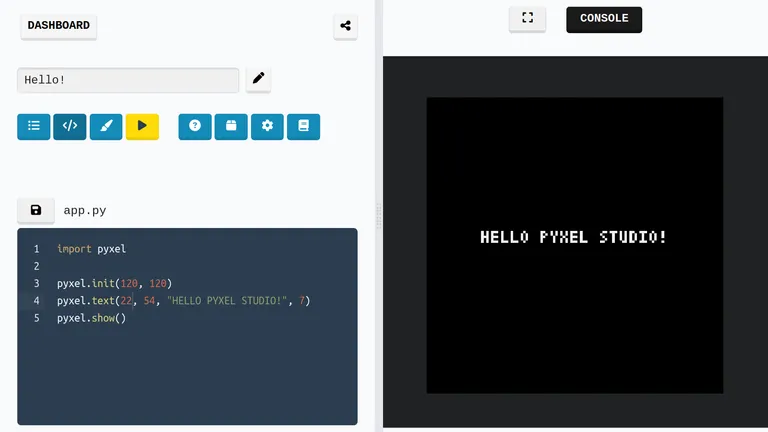
Quickstart
Go to https://www.pyxelstudio.net and create a new project. That’s it, you’re done!
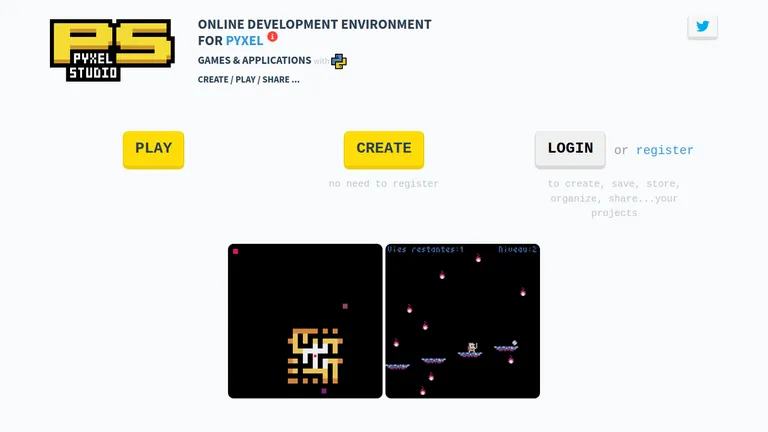
The Hard Way
Useful if you want:
-
to develop Python projects other than Pyxel games,
-
to work locally on your computer and not depend on “the cloud”,
-
to benefit from a more feature-rich development environment.
Python
You can get Python from the official Python website or from conda-forge.
Visual Studio Code
-
Install Visual Studio Code, then
-
Install the Microsoft Python extension for Visual Studio Code.
- (Optional) Enable Github Copilot on Github.
(This is free for students registered into their Global Campus program ;
alternatively, you may opt for a 30 free trial.)
Then install the GitHub Copilot extension for Visual Studio Code.
Install Pyxel
Use pip to install Pyxel (there is no conda package for it).
pip install pyxelConda
The use of conda is very beneficial if you work on several Python projects and/or need some of the packages available on conda-forge but not on PyPi. The “conda way” is supported by several tools, for example Anaconda, Miniconda, or more recently Mamba & Micromamba and Pixi.
Troubleshooting
Common issues that you may have with “the hard way”: